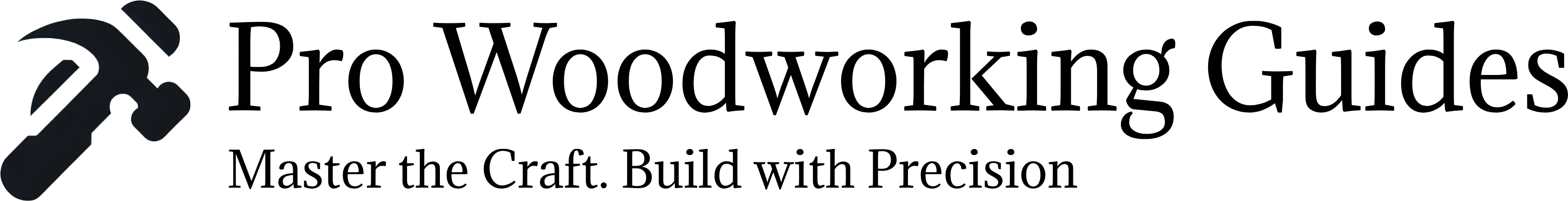Material Cost Estimator
Estimate
Total Cost: $0.00
Wood Cost: $0.00
Additional Costs: $0.00
Woodworking is a rewarding craft, but one of the most challenging aspects of any project is accurately estimating the cost of materials. Whether you’re building a simple shelf or a custom dining table, knowing how much you’ll spend on wood and other supplies is crucial for budgeting and planning. That’s why we’re excited to introduce our new Material Cost Estimator Tool—a free, easy-to-use resource designed to help you calculate the cost of your woodworking projects with precision and ease.
What Is the Material Cost Estimator Tool?
Our Material Cost Estimator Tool is an online calculator that helps you determine the total cost of materials for your woodworking projects. By inputting a few simple details—such as the type of wood, dimensions, quantity, and additional costs—you’ll get an instant estimate of how much your project will cost. The tool is based on real-world pricing from Home Depot, ensuring accurate and up-to-date results.
Why Use the Material Cost Estimator?
- Save Time and Effort
No more manual calculations or guesswork! The tool does all the math for you, so you can focus on what you love most—building. - Accurate Budgeting
Avoid surprises by knowing exactly how much your project will cost before you start. This is especially helpful for larger projects or when working with expensive hardwoods. - Compare Wood Types
Not sure whether to use pine, oak, or maple? The tool lets you compare costs for different types of wood, so you can make an informed decision based on your budget and project requirements. - Plan for Additional Costs
Beyond wood, the tool allows you to factor in additional expenses like hardware, finishes, and other materials, giving you a comprehensive estimate.
How Does It Work?
Using the Material Cost Estimator is simple. Just follow these steps:
- Select the Type of Wood
Choose from popular options like pine, oak, maple, walnut, cedar, and poplar. Each wood type has a pre-set price per board foot based on current Home Depot rates. - Enter the Dimensions
Input the length, width, and thickness of your wood pieces in inches. The tool will automatically calculate the board feet. - Specify the Quantity
Enter the number of pieces you need for your project. - Add Additional Costs
Include any extra expenses, such as screws, stains, or finishes. - Get Your Estimate
Click “Calculate,” and the tool will display the total cost, broken down into wood costs and additional costs.
Example: Estimating the Cost of a Bookshelf
Let’s say you’re building a simple bookshelf using oak wood. Here’s how the tool can help:
- Wood Type: Oak ($5.00/board foot)
- Dimensions: 36 inches (length) x 8 inches (width) x 0.75 inches (thickness)
- Quantity: 4 pieces
- Additional Costs: $15.00 (for screws and finish)
Calculation:
- Board Feet =
(36 * 8 * 0.75) / 144 = 1.5 board feet per piece - Wood Cost =
1.5 board feet * $5.00 * 4 pieces = $30.00 - Total Cost =
$30.00 (wood) + $15.00 (additional costs) = $45.00
In just a few seconds, you’ll know that your bookshelf will cost approximately $45.00 to build.
Why We Built This Tool
As woodworkers ourselves, we understand the frustration of underestimating material costs or spending hours crunching numbers. We wanted to create a tool that simplifies the process and empowers you to plan your projects with confidence. Whether you’re a beginner or a seasoned pro, the Material Cost Estimator is here to make your life easier.
Your Feedback Matters
We’re constantly improving our tools to better serve the woodworking community. If you have any suggestions or feedback, please let us know in the comments below or contact us directly. We’d love to hear how the Material Cost Estimator has helped you with your projects!
Happy building, and may your cuts be straight and your costs be low! 🛠️
This article is designed to be informative, engaging, and actionable, encouraging readers to try out the tool while highlighting its benefits. Let me know if you’d like to tweak it further!